It’s already May, which means we’re on month two of our new webinar series where we show you easy ways to ‘Level Up’ your business game using tools you probably already have.
‘Level Up’ with this cheat code!
The quick video above (less than 4 minutes) is designed to help take a process that we all do daily and make it that much easier.
Automate your approval process with the Approvals app in Microsoft Teams.
Whether you need to give written approval to your employees or help them get quick authorization from a group of people, the approvals App in Teams makes it both easier and faster to track and manage those requests. Because without automation, it can be difficult to keep up, which often leads to delays.
The Approvals App streamlines the process of tracking and managing requests for approval.
Using the app, you can create new approvals, view the ones sent your way, and see all approvals (open and closed) in one place.
You can access this app from any chat or channel conversation or by using the Approvals hub. The Approvals hub is available after installing the Approvals personal app.
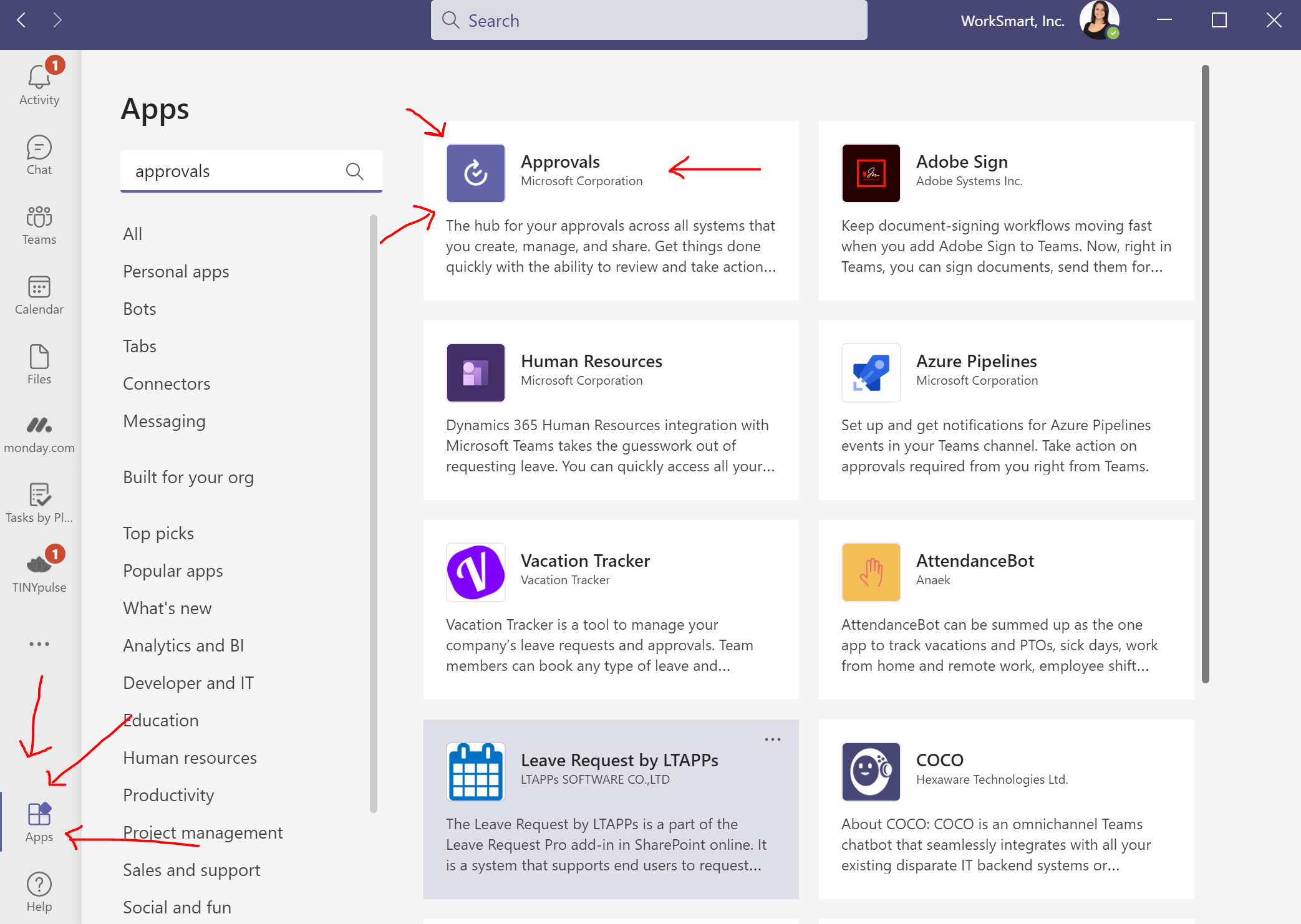
Check out our mini how-to above to learn how to ‘Level Up’ to keep you and your team more productive and focused on growing your business.
Join us for the upcoming ‘Level Up’ webinars focused on productivity with Microsoft 365!
We have two upcoming webinars:




/EC.KC%20Ecel(lent)%20v2%20copy.png)